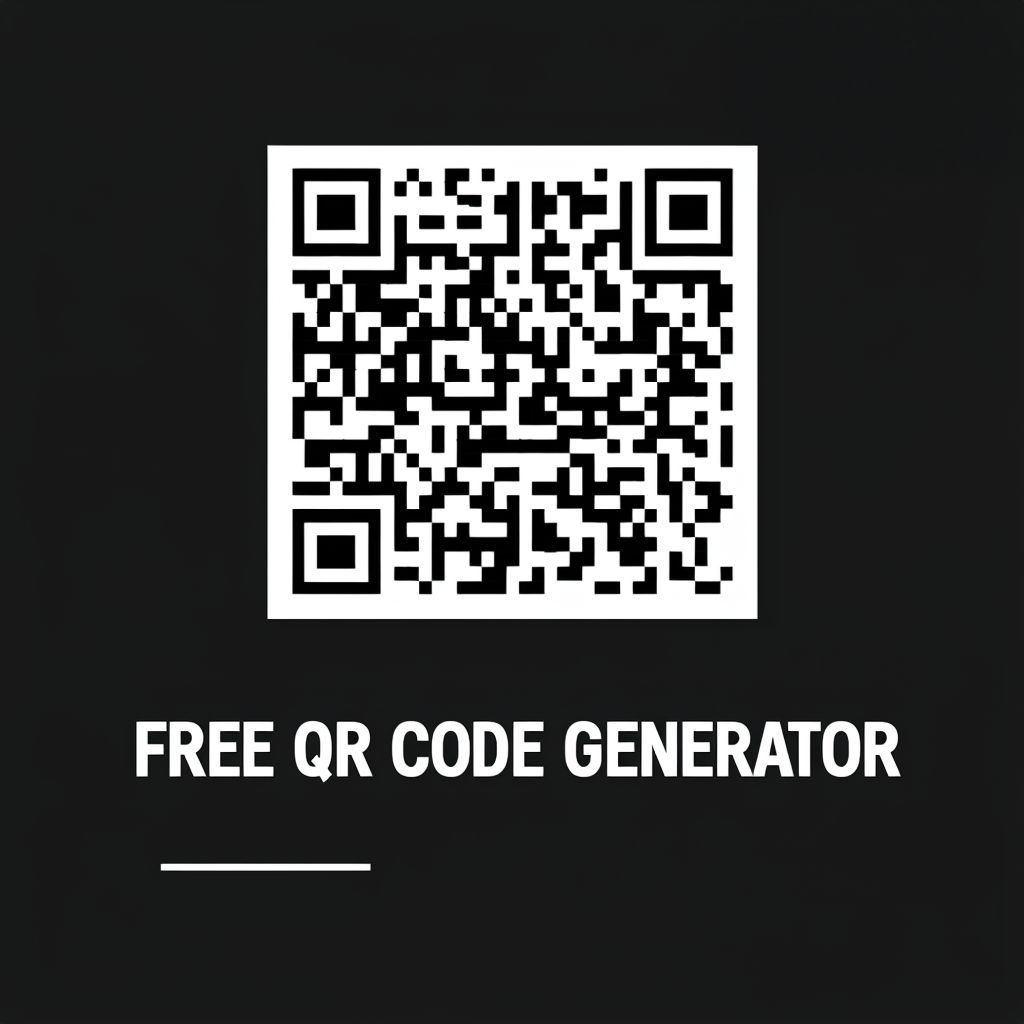WhatsApp Store: Shop and Sell Products via Chat

WhatsApp Store: Shop and Sell Products via Chat
In the world of e-commerce, a new way to shop has come along. It combines online shopping with the personal feel of messaging apps. WhatsApp Store is a platform that lets businesses show off their products and talk to customers in a more personal way.
WhatsApp, a popular messaging app, has grown to include a new feature. It lets businesses use whatsapp store, whatsapp shopping, and conversational commerce. This means companies can set up a virtual store right in WhatsApp. Customers can then look, ask questions, and buy things all in one place.
Key Takeaways
- WhatsApp Store provides a seamless platform for businesses to sell products and services directly through the messaging app.
- Customers can browse, inquire, and purchase products without leaving the comfort of the WhatsApp interface.
- The integration of whatsapp store, whatsapp shopping, and conversational commerce offers a unique opportunity for businesses to reach a wider audience.
- WhatsApp Store's intuitive features and personalized customer interactions can drive increased sales and customer loyalty.
- Businesses can leverage the platform to showcase their products, manage orders, and provide a tailored shopping experience.
Understanding WhatsApp Store: A New Era of Social Commerce
The world of social media and e-commerce is merging, and WhatsApp is leading the way. The WhatsApp Store is changing how businesses and customers connect. It's starting a new chapter in social commerce.
Key Features of WhatsApp's Shopping Platform
The WhatsApp business catalog lets businesses display their products in a neat, attractive way. This makes it simple for customers to find and buy new items. They can also chat with businesses to ask questions or make special requests.
The WhatsApp e-commerce feature helps businesses sell more easily. It includes secure payments and tools to manage orders. This makes shopping on WhatsApp smooth and hassle-free.
Benefits for Businesses and Customers
For businesses, the WhatsApp Store is a chance to connect with more people. It uses WhatsApp's personal touch to build stronger relationships with customers. This can lead to more sales and loyal customers.
Customers get a better shopping experience on WhatsApp. They can easily find and buy products in the app they use every day. The online product catalog and chat make shopping fast and personal, meeting today's shopping needs.
"The WhatsApp Store is poised to revolutionize the way businesses and customers interact, ushering in a new era of social commerce."
Getting Started with WhatsApp Business Catalog
Starting with whatsapp business catalog and catalog integration is a big step for businesses. It's perfect for both small shops and big companies. Setting up your WhatsApp Business account and making a product catalog is now super easy.
The first thing to do is verify your WhatsApp Business account. This simple step makes your business known and trusted by customers. After verifying, you can use WhatsApp's easy catalog tools.
- Organize your products: Sort and group your items to make a catalog that looks good and is easy to use.
- Add product details: Put in clear images, detailed descriptions, prices, and updates on stock to show off your products.
- Integrate your catalog: Link your current online store or inventory system to make catalog integration smooth.
"WhatsApp Business Catalog has changed how we talk to our customers. It's like having a virtual store in their hands."
By following these steps, you'll be ready to use the whatsapp business catalog. You'll give your customers a smooth shopping experience right in the chat they love.
Setting Up Your Product Catalog on WhatsApp
Creating a great online product catalog is key to your WhatsApp storefront. It's important to make shopping easy for your customers. Let's look at what you need for a good product catalog on WhatsApp.
Product Image Requirements
Good product images are essential for a nice catalog. WhatsApp wants images in JPG or PNG, no bigger than 5MB. Your images should be clear and bright, showing off your products well.
Don't use blurry or low-quality images. They can make your products look bad.
Writing Effective Product Descriptions
Writing great product descriptions is important for sales. Talk about what makes each item special. Use simple language that your customers will understand.
Also, add the right keywords to help people find your products.
Pricing and Inventory Management
Keep your prices and stock levels up to date in your WhatsApp storefront. This helps customers know what they can buy and how much it costs. It also avoids any confusion or disappointment.
Check and update your prices and stock often. This keeps shopping smooth and clear for your customers.
By carefully making your online product catalog and following WhatsApp's rules, you can make shopping easy and fun for your customers. This can help increase sales and make your WhatsApp storefront successful.
WhatsApp Store vs Traditional E-commerce Platforms
The world of retail is changing fast. WhatsApp e-commerce and conversational commerce are new ways for businesses to reach customers. The WhatsApp Store is a fresh alternative to traditional e-commerce sites.
The WhatsApp Store is great because it fits right into the messaging app we all use. Customers can look at products, ask questions, and buy things right in WhatsApp. This makes shopping more personal and easy. It also helps businesses connect better with their customers through conversational commerce.
Traditional e-commerce sites are good at handling lots of sales and automation. But the WhatsApp Store offers a more personal and interactive way to shop. Businesses can use whatsapp e-commerce to strengthen customer ties and boost sales through the messaging app.
"The future of retail is in the palm of our hands, and WhatsApp is leading the charge in the era of conversational commerce."
Creating a Seamless Shopping Experience Through Chat
In today's world of whatsapp shopping and conversational commerce, giving great customer service is key. WhatsApp's shopping platform lets businesses talk to customers in a more personal and quick way. This builds stronger bonds and boosts sales.
Customer Interaction Best Practices
To make shopping on WhatsApp smooth, follow these tips for talking to customers:
- Answer questions fast and be friendly to gain trust.
- Give clear product info, like descriptions, images, and prices.
- Listen to what customers need and suggest things they might like.
- Be professional but friendly, using names and emojis to show feelings.
- Fix problems quickly and with care to show you value customers.
Managing Orders via WhatsApp
Handling orders well on WhatsApp is important for a smooth shopping experience. Here are some tips:
- Have a clear way to get, track, and send orders.
- Keep customers updated on their orders, from start to finish.
- Use WhatsApp's tools, like sharing media and locations, to help manage orders.
- Make some order tasks automatic, like sending confirmations and shipping updates.
- Have customers use WhatsApp for order questions to help you answer them better.
By following these tips for talking to customers and managing orders, businesses can make a great whatsapp shopping experience. This helps build strong customer relationships and leads to success in conversational commerce.
Integrating Payment Solutions with Your WhatsApp Store
The whatsapp e-commerce world is growing fast. Making payments easy and safe is key for businesses to succeed on WhatsApp. Giving customers a simple and secure way to pay in the chat app boosts their shopping joy and increases sales.
WhatsApp works with many payment gateways. This lets you add your favorite payment method to your WhatsApp store. You can use whatsapp buy button, Google Pay, Apple Pay, and more, based on where your customers are.
- Streamlined Checkout: Customers can finish buying without leaving WhatsApp, making shopping smooth.
- Secure Transactions: Payments are safe, protecting your and your customers' financial info.
- Improved Conversion Rates: Keeping customers in WhatsApp helps them buy more, boosting sales.
To start with payments, follow the steps for your chosen payment gateway. You might need to share business details, set up a merchant account, and link it to your WhatsApp business profile.
Adding payment solutions to your whatsapp e-commerce store makes it better for everyone. It gives customers a smooth, safe, and easy shopping experience.
Marketing Strategies for Your WhatsApp Storefront
The whatsapp storefront and whatsapp e-commerce world is growing fast. Smart businesses are using new marketing ways to get more customers and sales. They build strong customer lists and run special promotions to boost their WhatsApp shop.
Building Customer Lists
Having a big customer base is key for your whatsapp storefront to do well. Ask your current customers to join your WhatsApp by showing your business number everywhere. Give them special deals or updates to get them to sign up.
Promotional Campaign Ideas
WhatsApp is great for interactive ads. Try flash sales, product giveaways, or special deals just for WhatsApp users. Show off your products with photos and videos to grab attention.
Measuring Success and Analytics
It's important to see how your whatsapp e-commerce is doing. Use WhatsApp's analytics and other tools to check your message open rates and sales. Look at these numbers often to make your ads better and give your customers a great shopping time.
"Leveraging the power of WhatsApp for your business can unlock a new era of personalized, social commerce. By implementing strategic marketing tactics, you can effectively reach and engage your target audience, ultimately driving growth for your whatsapp storefront."
Security and Privacy Considerations
Businesses are turning to WhatsApp Store and conversational commerce for convenience. But, they must prioritize security and privacy. Customers share personal and financial info when buying online, and businesses must protect this data.
WhatsApp uses strong security to keep user info safe, like end-to-end encryption. But, businesses also need to follow e-commerce rules and gain customer trust. They should follow data privacy policies, use secure payment methods, and check their systems for weaknesses.
By focusing on security and privacy, businesses can offer a safe and trusted shopping experience on WhatsApp Store. Being open about data use, offering secure payment options, and valuing customer privacy helps build a strong conversational commerce presence.
FAQ
What is the WhatsApp Store?
The WhatsApp Store is a new platform for businesses. It lets them show off their products and let customers buy and chat directly in the WhatsApp app. It's all about making shopping easy and fun, combining social chat with online shopping.
What are the key features of the WhatsApp Store?
The WhatsApp Store has some cool features. Businesses can make and manage product catalogs in WhatsApp. Customers can look at products, ask questions, and buy things right in WhatsApp chats.
It also has secure payment options. This means customers can pay without leaving the WhatsApp app.
What are the benefits of the WhatsApp Store for businesses and customers?
Businesses get more customer interaction and easier sales. They can also reach more people through WhatsApp. For customers, it's all about a smooth, personal shopping experience in a familiar app.
How do I set up a WhatsApp Business Catalog?
First, create a WhatsApp Business account. Then, use the tools to build your product catalog. Add product details, images, and prices. Organize it well.
What are the requirements for product images in the WhatsApp Store?
Product images need to be high-quality. They should be 1024x1024 pixels and under 5MB. This makes your products look great.
How do I write effective product descriptions for the WhatsApp Store?
Good product descriptions are key. Highlight what makes each product special. Use clear, simple language. Keep it short and informative.
How do I manage pricing and inventory within the WhatsApp Store?
You can manage prices and stock in the WhatsApp Store. Set prices, update them, and track stock. This makes shopping smooth for customers.
How do I provide a great customer experience through the WhatsApp Store?
Great customer service is crucial. Answer questions fast, be helpful, and handle orders well. Be friendly and chat-like to connect with customers.
What payment solutions are available for the WhatsApp Store?
The WhatsApp Store works with many payment gateways. This lets customers pay securely in the app. It makes shopping easier.
How can I effectively market my WhatsApp Store?
Market your store by building a contact list and running ads. Use WhatsApp's analytics to see how well you're doing. This helps attract new customers and keep them engaged.