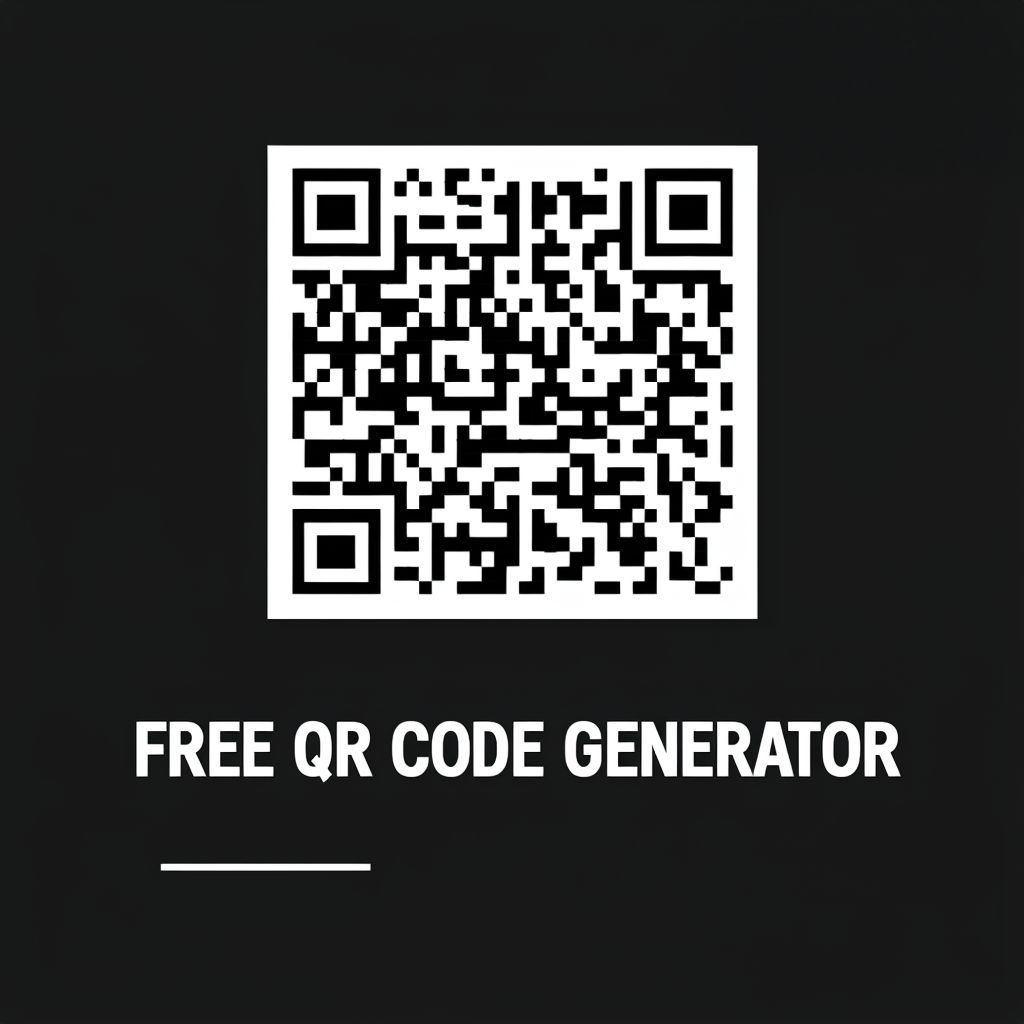Create Your Professional QR vCard in Seconds

Create Your Professional QR vCard in Seconds
In today's fast-paced world, how you share contact info matters a lot. No more paper business cards. The future is digital, and it's quick. Say hello to the QR vCard, the best way for easy, contactless networking.
Ever thought of sharing your professional details instantly without typing them in? QR technology is the answer. With a QR vCard, you can have a digital business card. It's easy to access, store, and share with just a smartphone camera tap.
So, what's so special about QR vCards? How do they change networking and connections? Get ready to learn about this advanced tech. See how it can boost your professional image.
Key Takeaways
- QR vCards offer a convenient, contactless way to share your professional information
- Creating a QR vCard takes just seconds, allowing you to instantly connect with new contacts
- QR technology enables effortless networking and seamless data exchange
- Digital business cards eliminate the need for physical cards, reducing waste and improving sustainability
- QR vCards can be customized to reflect your brand and personal style
Understanding QR vCard Technology and Its Benefits
In today's digital world, paper business cards are becoming outdated. QR vCards are changing how we network and share contact info. This new tech is making it easier and more efficient.
How QR vCards Are Revolutionizing Networking
QR vCards use QR code tech for quick, touchless sharing of contact info. Just scan a QR code to add someone to your digital contacts. No more manual entry or carrying around paper cards.
Key Advantages of Digital Business Cards
- Eco-friendly and sustainable - no paper waste
- Always up-to-date - easy to update contact information
- Convenient and accessible - accessible from any smartphone
- Trackable and measurable - analytics on card views and shares
The Technology Behind QR Code Contacts
QR codes are two-dimensional barcodes that hold lots of info, like contact details and social media links. Scanning them with a smartphone camera shows a virtual business card. It's a smooth way to share qr code contacts and virtual vcard info in a touchless interaction.
This tech solves old networking problems. It lets professionals connect and share info more easily and efficiently.
Getting Started with Your QR vCard Creation
Creating your QR vCard is now super easy. Many platforms and tools make it simple to design a digital business card. It's great for both new and experienced professionals looking to improve their networking.
First, collect all the info you want on your QR vCard. This includes your name, job, company, and contact details. Having this ready makes creating your QR vCard faster.
- Pick a good QR vCard creation platform. Look for one with easy-to-use tools and templates.
- Make your QR vCard look like you with custom layouts and colors.
- Check your design to make sure it looks good and is easy to read.
- After you're happy, create your QR code. Then, share it with your network.
Today's QR vCard tools are easy to use. You don't need to be a graphic design expert anymore. Now, you can make a professional digital business card in minutes. This helps you leave a strong impression on your contacts.
"Networking is the key to success in business and life. A well-designed QR vCard can be your gateway to unlocking new opportunities."
Essential Elements to Include in Your Digital Business Card
The traditional business card has changed with the digital age. Now, it's a QR vCard that's more dynamic and useful. When making your digital business card, focus on the key parts that make it great for sharing and mobile use.
Professional Information Components
Your QR vCard should have your name, job title, and company name at its core. These details show who you are and what you do, making it easy for others to understand your role.
Visual Design Elements
To catch the eye, add a profile picture or your company logo to your digital card. These visuals make your card look good and help you connect with people better.
Contact Details Organization
Make sure your contact info is easy to see and use. Include your phone number, email address, website, and more. This makes it simple for others to save your details.
Signup at betvcard.com for your free digital business cards.
| Element | Importance |
|---|---|
| Name, Job Title, Company | Establishes professional identity |
| Profile Picture, Logo | Enhances visual appeal and personal connection |
| Contact Details (Phone, Email, Website) | Facilitates easy access and saves to contacts |
With these key elements in your QR vCard, you'll have a digital business card that's both professional and engaging. It will show off your skills and make sharing your contact info easier.
Designing a Professional and Memorable QR Code Layout
Creating a qr code design for your digital business card is key. The layout and look make a big difference. A professional vcard layout that looks good and works well can boost your brand.
Designing a QR code for your digital business card is all about finding the right mix. It should be easy to scan and look unique. You can add your own style to make it stand out.
- Incorporate your personal or brand's color scheme to create a cohesive visual identity.
- Experiment with different QR code shapes, such as rounded corners or unique geometric patterns, to make it stand out.
- Integrate your logo or other branding elements into the QR code design to reinforce your brand identity.
The aim is to make a qr code design that's both useful and reflects you or your brand. A well-thought-out design can make a big impact. It leaves a lasting impression on those who scan your digital business card.
"A well-designed QR code can be the difference between a forgettable interaction and a lasting connection."
Look into the customization options and try out different designs. Find the professional vcard layout that best shows who you are.
Customization Options for Your Virtual Business Card
In today's digital world, your virtual business card is a powerful tool. It helps you make a lasting impression. Customizing your digital business card can boost your personal or professional brand. Let's look at the many ways you can make your virtual vCard unique and memorable.
Color Schemes and Branding
The colors you pick for your QR vCard matter a lot. They can make your card look good and match your brand. Choose colors that grab attention or are calm and sophisticated. Pick colors that your audience will like and that show off your brand.
By customizing the digital business card with the right colors, it will fit well with your virtual vcard branding.
Logo Integration Techniques
Adding your logo to your QR vCard is a smart move. It helps people remember your brand. Try placing your logo in different spots, like at the top or as a background element.
By customizing the digital business card with your logo, it will look polished and recognizable. This makes your virtual vcard branding stand out.
Template Selection Guidelines
The template you pick for your QR vCard is important. It affects how professional and easy to read your card looks. Look for templates that are simple and let your info shine.
By customizing the digital business card with a good template, you'll make a strong impression. Your virtual vcard branding will be memorable.
"Personalization is the key to making your digital business card truly reflective of your brand and personality."
Best Practices for QR Code Placement and Sharing
Creating a great qr code for your digital business card is just the start. To really make it work, think about where and how you share it. This will help your qr code reach the right people. Here are some tips to make sure your digital business card gets noticed.
Strategic QR Code Placement
For your qr code to be effective, it needs to be seen. Put it in places where people will notice it. Some good spots include:
- Business cards and stationery
- Email signatures and digital messages
- Social media profiles and websites
- Marketing materials like brochures or flyers
- Product packaging or displays
Make sure the qr code is easy to scan. Give it plenty of space around it.
Innovative Sharing Tactics
There are many ways to share your digital business card beyond just placing it. Try these ideas:
- Embedding in email signatures: Add it to your emails for easy sharing.
- Sharing on social media: Post your qr code on LinkedIn, Twitter, or Instagram.
- Printing on promotional items: Give out items like pens or magnets with your qr code on them.
The more places you share your qr code, the more people will see it. This increases your chances of making new connections.
"Your qr code should be as visible and accessible as possible, making it easy for others to connect with you digitally."
By following these tips for qr code placement and sharing, you'll use this technology to boost your networking. It's a smart way to connect with others in your field.
Maximizing Contactless Networking Opportunities
In today's world, networking without touching has become the standard. Using digital networking strategies, people can grow their connections safely. This method lets you meet others, no matter where they are.
Effective Networking Strategies
Here are some tips for good networking:
- Use QR vCard tech to share digital business cards easily. It's a simple way to start a connection.
- Join online events and webinars. They're great for meeting others and showing what you know.
- Use social media to build your professional image. Share good stuff, talk to your followers, and join groups.
Digital Follow-up Techniques
It's important to stay in touch with new contacts. Here's how to keep the connection alive:
- Send personal emails or messages to new friends. Show you're interested and suggest working together.
- Have virtual coffee chats or meetings. It helps you feel closer to them.
- Connect on sites like LinkedIn and like their posts. It keeps you on their radar.
By using contactless networking and staying in touch, you can grow your network. This opens up new chances and helps you succeed in business.
Security Features and Privacy Considerations
In today's digital world, keeping your qr vcard safe is crucial. Modern digital business card platforms have many features to protect your data. They help keep your contact details secure.
QR vCards are encrypted, making it hard for others to access your info. This encryption keeps your qr vcard security and digital business card privacy safe.
- Many QR vCard platforms let you choose what info to share. You can pick what you're okay with others seeing.
- Some platforms let you take back access to your digital card. This is useful if it gets into the wrong hands.
- Features like two-factor authentication and biometric login add extra security. They help protect your digital business card privacy.
Using today's QR vCard technology lets you share your info safely. You can network without risking your personal data. These tools help you control your qr vcard security.
"In the digital age, your personal data is your most valuable asset. Protect it with the same care you would your physical wallet."
When using QR vCards, remember to keep your digital business card privacy a top priority. Look into the security features of different platforms. Choose options that fit your comfort and professional goals.
Integration with Existing Business Tools
QR vCards are great because they work well with many business tools and platforms. They fit right into your workflow, making networking easier and interactions smoother.
CRM System Compatibility
QR vCards work well with CRM systems like Salesforce, HubSpot, and Zoho CRM. They let you link your QR vCard to your CRM. This way, you can update contact info, schedule meetings, and get insights about your connections easily.
This integration saves time and reduces mistakes. It helps you manage your professional relationships better.
Social Media Platform Connection
Social media is key in today's networking world. QR vCards let you link your digital business card to your social media profiles. This includes LinkedIn, Twitter, and Instagram.
By adding these links, it's easier for people to find and connect with you online. This helps build stronger relationships and boosts your visibility.
FAQ
What is a QR vCard?
A QR vCard is a digital version of a business card. It uses a QR code to share your contact info instantly. It's a modern, contactless way to exchange professional details.
How does a QR vCard work?
Scanning your QR vCard with a smartphone camera adds your contact info to their device. This makes it easy to share your details digitally.
What are the key benefits of using a QR vCard?
QR vCards make sharing contacts easy and reduce paper waste. They offer a modern networking approach. Plus, they support touchless interactions and keep your info current.
How do I create my own QR vCard?
Creating a QR vCard is simple. Use online tools or apps to input your details and design your card. These platforms are easy to use.
What information should I include in my QR vCard?
Your QR vCard should have your name, job title, company, and contact info. Adding a profile photo or logo can make it more appealing.
How can I effectively share and promote my QR vCard?
Share your QR vCard in emails, on your website, or social media. Printing it on business cards or promotional items can also help. This increases its visibility and encourages connections.
How can I ensure the security and privacy of my QR vCard?
Choose a QR vCard platform with security features like password protection. Review their privacy policies to protect your personal info.
Can I integrate my QR vCard with my existing business tools?
Yes, many QR vCard solutions integrate with CRM systems and social media. This makes it easy to add your digital business card to your workflow.
Signup at betvcard.com for your free digital business cards.