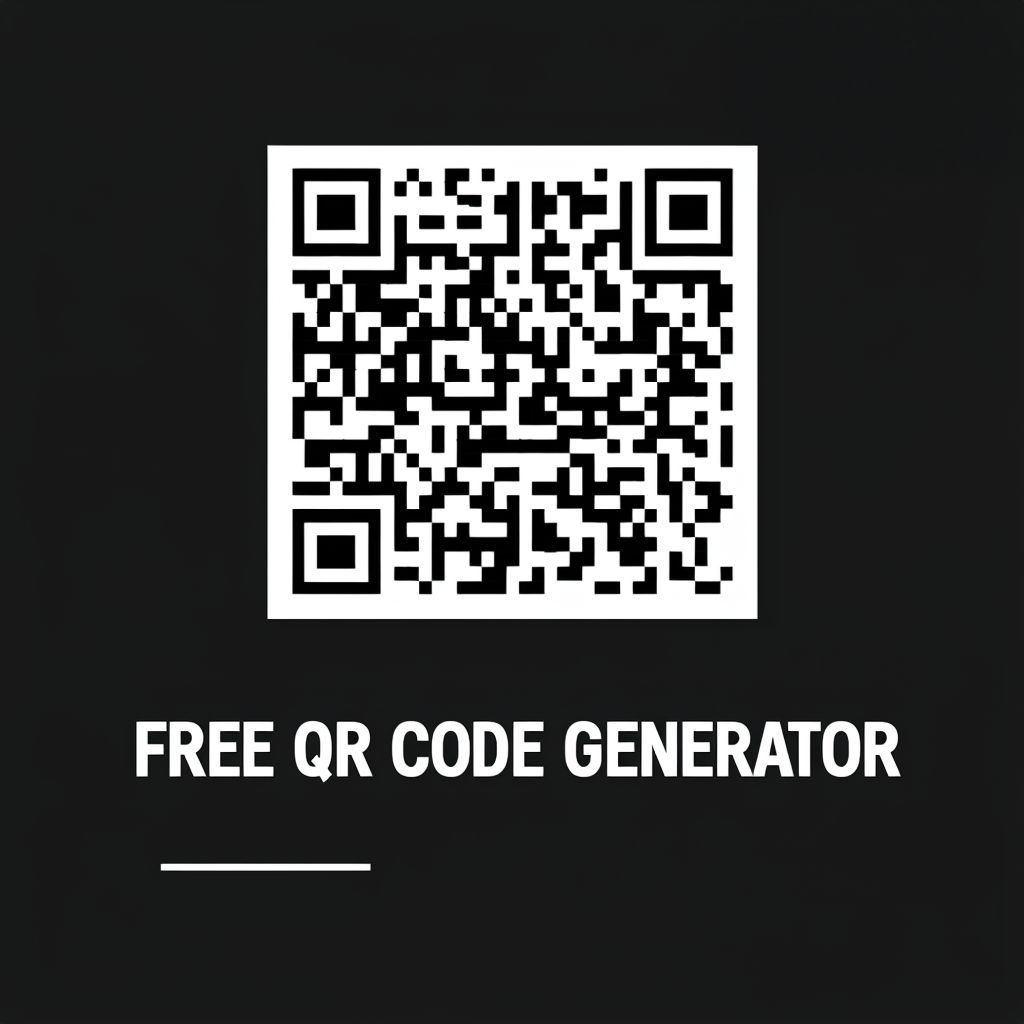How to Create a WhatsApp Store with BetvCard.com
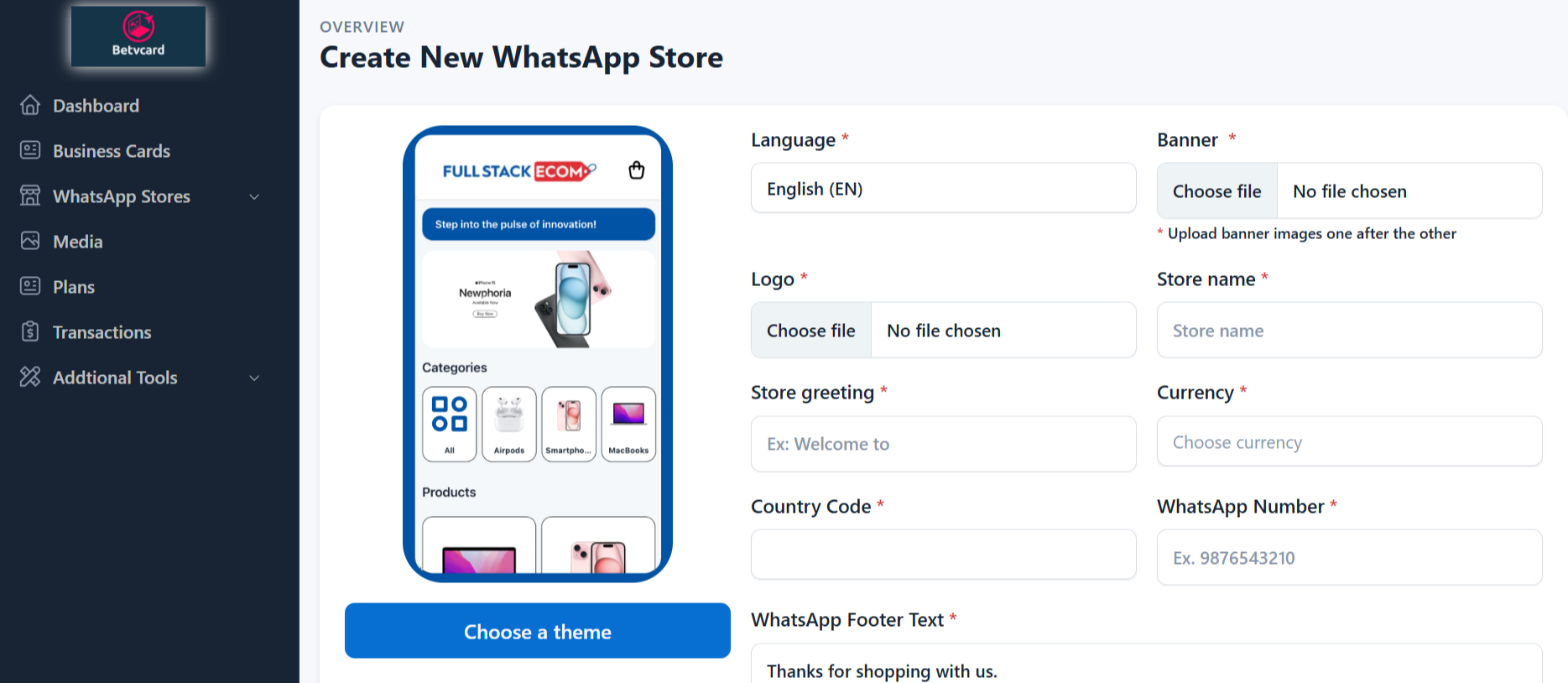
Creating a WhatsApp store using **BetvCard.com** is a great way to sell products and connect directly with your customers. BetvCard offers a simple way to set up and manage a digital store that integrates with WhatsApp, providing a seamless shopping experience for your clients. Here’s a step-by-step guide to help you create your WhatsApp store using BetvCard.
---
How to Create a WhatsApp Store with BetvCard.com
In the world of e-commerce, instant communication is key to success. WhatsApp, with its massive user base and real-time messaging capabilities, has become a popular platform for businesses to engage with customers. **BetvCard.com** is a service that makes it easy to create a digital business card and a WhatsApp store to sell products or services directly through the app.
Here’s how you can set up your WhatsApp store using BetvCard:
1. Sign Up for BetvCard
Before you can create your WhatsApp store, you need to create an account on BetvCard.
- **Visit BetvCard.com**: Go to [www.betvcard.com](https://www.betvcard.com).
- **Create an Account**: You’ll need to register with your business email and create a password. Once registered, you can log into your dashboard to begin setting up your store.
2. Create Your Digital Business Card
BetvCard provides a digital business card that can be linked to your WhatsApp account. This card serves as your online storefront.
- **Choose a Template**: BetvCard offers a variety of customizable templates. Select one that fits your brand’s aesthetic.
- **Add Your Business Details**: Include important business information, such as your company name, contact number (WhatsApp number), website link, and business address (if applicable).
- **Add Social Media Links**: Integrate your social media accounts so customers can find you on platforms like Facebook, Instagram, and Twitter.
- **Include Your Logo and Branding**: Upload your company’s logo and any other brand elements that help identify your business.
3. Add Products or Services to Your Store
BetvCard allows you to create a digital catalog of products or services that customers can view and inquire about via WhatsApp.
- **Add Products/Services**: You can add products with a description, pricing, and images. This will give potential customers an idea of what you offer before they reach out on WhatsApp.
- **Organize Your Catalog**: Create categories if you have multiple product types (e.g., clothing, accessories, or electronics). This makes it easier for customers to navigate your offerings.
- **Set Prices and Availability**: Include product prices, available sizes (if applicable), and stock availability.
4. Link Your WhatsApp Number
Since your goal is to create a WhatsApp store, the next crucial step is linking your WhatsApp number to BetvCard.
- **Add WhatsApp Contact**: In your BetvCard profile, you’ll be prompted to enter your WhatsApp phone number. This is the number customers will use to contact you for orders or inquiries.
- **Custom WhatsApp Link**: BetvCard will generate a WhatsApp link that allows users to directly message you with one click. You can include this link in your digital business card and in your product descriptions.
5. Customize Your Store’s Appearance
BetvCard offers several customization options to make your store look professional and appealing.
- **Choose Colors and Fonts**: Select colors and fonts that match your brand identity.
- **Customize Call-to-Action Buttons**: You can add clear call-to-action buttons like “Contact Us via WhatsApp” or “Order Now.”
- **Upload Images and Branding Elements**: Showcase high-quality images of your products and business logo to make the digital card look professional.
6. Share Your Store
Once your digital store is set up and your WhatsApp number is linked, you can start sharing your BetvCard with customers.
- **Share Your Card on Social Media**: Post your BetvCard link on your social media pages (Facebook, Instagram, etc.) so your followers can easily access your store and get in touch via WhatsApp.
- **Add the Link to Your Website or Blog**: Include your BetvCard link in your website’s footer, product pages, or even blog posts to direct visitors to your WhatsApp store.
- **QR Codes**: BetvCard also allows you to generate a QR code linked to your digital card. Customers can scan this QR code in-store, at events, or on printed materials, making it easy for them to reach your store directly.
7. Engage with Customers
Now that your store is live, it's time to engage with customers and start making sales.
- **Respond Quickly**: WhatsApp is all about real-time communication. Respond to customer inquiries quickly, answer questions about your products, and provide personalized assistance.
- **Send Order Updates**: WhatsApp allows you to update customers about the status of their orders, including shipping and delivery details.
- **Use Broadcast Lists**: You can create broadcast lists in WhatsApp to send promotions, new arrivals, and special offers to your customers directly.
- **Provide Customer Support**: Use WhatsApp as your customer support channel to resolve issues and ensure customer satisfaction.
8. Promote Your WhatsApp Store
To drive traffic and increase sales, you’ll need to actively promote your store.
- **Offer Discounts or Promotions**: Provide exclusive discounts or special offers for customers who contact you via WhatsApp.
- **Create Engaging Content**: Share product demonstrations, customer testimonials, or behind-the-scenes content on social media to encourage more customers to connect with your WhatsApp store.
- **Use WhatsApp Status**: Keep your store top-of-mind by regularly updating your WhatsApp status with new arrivals, limited-time offers, and news about your business.
9. Monitor and Optimize
BetvCard provides analytics tools to track the performance of your WhatsApp store.
- **View Customer Interactions**: Keep track of how many people have visited your store, clicked on products, or contacted you via WhatsApp.
- **Adjust Your Offerings**: Based on customer feedback and engagement, you can tweak your product offerings or update your digital business card to better suit your audience.
- **Optimize for Mobile**: Since BetvCard is designed to be mobile-friendly, make sure your images and text are optimized for the best viewing experience on smartphones.
---
Benefits of Using BetvCard to Create a WhatsApp Store
1. **Instant Communication**: WhatsApp is a fast and efficient platform to engage with customers, making it ideal for e-commerce.
2. **Easy Setup**: BetvCard’s user-friendly interface allows you to quickly create a professional-looking store without needing technical expertise.
3. **Customizable**: Tailor your digital business card to reflect your brand’s personality, ensuring a consistent and engaging customer experience.
4. **Mobile-Friendly**: As most customers use mobile devices to browse and shop, BetvCard’s mobile-optimized platform is an essential feature for reaching on-the-go buyers.
5. **Cost-Effective**: Unlike traditional e-commerce platforms that require setup fees, BetvCard offers an affordable solution for small businesses or startups.
---
Conclusion
BetvCard is a fantastic tool for entrepreneurs who want to create an easy-to-manage WhatsApp store. By following these simple steps, you can set up your digital business card, add your products, and start connecting with customers in real-time. With its simple setup and
powerful integration with WhatsApp, BetvCard makes it easier than ever to sell products, provide customer support, and promote your business directly through WhatsApp.
By combining the popularity of WhatsApp with BetvCard's digital store features, you'll be able to build a more engaging, direct, and personal shopping experience for your customers.